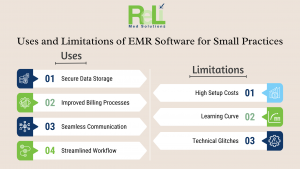The Impact of Artificial Intelligence on EMR Software for Small Practices
The health care industry is changing fast. Technology plays a big part in making things quicker and better. One of the biggest changes is AI. It has made a huge difference in many industries, especially health care. Because of that, AI is now part of EMR software for small practices. It helps health care providers automate tasks, reduce mistakes, and add smart features. This makes practices run smoothly and improves patient care. Explore how AI is changing EMR systems and how it helps small medical practices.
The Growing Role of Artificial Intelligence in Health care
Artificial Intelligence means machines that think and learn like humans. In health care, AI looks at large amounts of data, helps doctors diagnose patients, predicts health problems, and supports decision-making. AI is growing because it can process data faster and more accurately than humans. As a result, AI can find patterns in Medical Records that humans might miss. So, AI is becoming a key part of improving health care. Therefore, using AI in EMR software for small practices helps doctors provide better care more efficiently.
Impact of AI in EMR Software for Small Practices
Using AI in EMR software for small practices has many benefits. It helps practices run more smoothly and improves care. Here are the ways AI helps EMR systems:
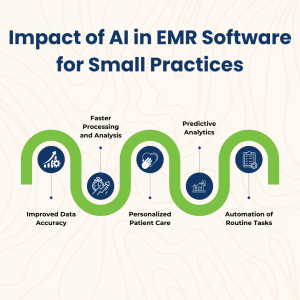
- Improved Data Accuracy: AI reduces human errors in EMR systems. Because of that, patient records are more reliable. This leads to better decisions and better care. It also makes Medical Billing Services more accurate.
- Faster Processing and Analysis: AI helps EMR software for small practices process data in real-time. As a result, doctors get important information fast. This saves time and helps doctors make quick decisions.
- Personalized Patient Care: AI looks at a patient’s data and suggests the best treatment. By doing so, doctors can give care that fits each patient’s needs. This improves patient outcomes. In this way, Medical Records help doctors make treatment plans that work best for each patient.
- Predictive Analytics: AI finds trends in patient data and predicts health risks. This helps doctors detect health issues early. For example, AI can spot signs of heart disease or diabetes in a patient’s Medical Records. If doctors detect these problems early, they can prevent them.
- Automation of Routine Tasks: AI automates tasks like scheduling, billing, and documentation. This frees up time for doctors to focus on patient care. It also reduces mistakes in Medical Billing Services and makes the billing process easier.
Cost Benefits for Small Practices
Small practices face challenges with costs. In the past, health care systems needed a lot of money for technology, staff, and training. However, using AI in EMR software for small practices can reduce costs. AI helps by automating tasks and improving efficiency. For example, AI can handle billing and scheduling, saving time and reducing costs. Because of that, small practices can lower their expenses. Also, AI helps doctors make smarter decisions. This can prevent unnecessary tests and treatments, saving money and helping small practices stay profitable.
Challenges and Barriers to AI Adoption
AI has many benefits, but small practices face some challenges. One of the main barriers is the high cost of AI-powered EMR systems. Some small practices may find this too expensive. Furthermore, some health care providers may not understand AI or fear it will replace jobs. In addition, adding AI to existing EMR systems can be difficult and take time. Moreover, patient data privacy and security are concerns because AI works with sensitive information. Even though these challenges exist, many small practices find the long-term benefits of AI are worth the cost. So, if practices can manage these issues, they will see big improvements in efficiency and patient care.
ReLi Med Solutions for Seamless AI Integration in EMR Software
For small practices that want to use AI in EMR software for small practices, ReLi Med Solutions offers a great solution. With its EMR software, ReLi Med adds AI to improve workflows, increase data accuracy, and improve patient care. Because of that, small practices can use ReLi Med Solutions EMR software with ease, thanks to its simple interface and customizable features. This means health care providers can focus on patient care instead of worrying about complicated technology. ReLi Med also ensures its software works well with FHIR, which helps share patient data safely across systems.
Conclusion
Using Artificial Intelligence in EMR software for small practices is a big change. By automating tasks, improving data accuracy, and offering predictive insights, AI helps doctors deliver better care while lowering costs. However, adopting AI does come with some challenges, such as cost and resistance from some health care providers. But, the long-term benefits of AI are much greater than the challenges.
As AI technology keeps improving, it will become even more important for the future of health care. So, small practices that use AI today will be better prepared for tomorrow’s health care needs. They will be more efficient and offer better care. Because of that, small health care providers should think about adding AI to their EMR systems with the help of ReLi Med Solutions.