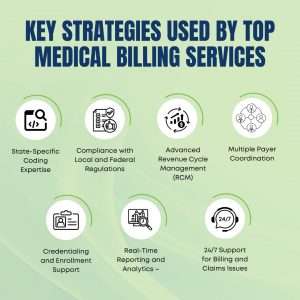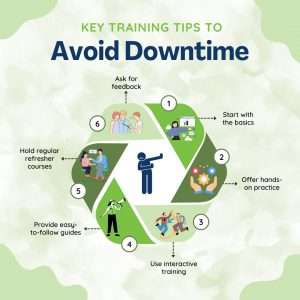7 Ways to Improve Health Outcomes with Medical Record Software in the USA
The health care system in the USA is improving, so hospitals and clinics need better ways to store and manage patient data. Medical Record Software helps doctors and nurses keep medical records in a safe and organized way. They do not need to search through paper files. But using paper records can cause problems. If doctors cannot find patient history quickly, treatment may be delayed. That is why hospitals and clinics are using digital solutions like FHIR to share medical data easily. Explore the challenges in record management, how Medical Record Software helps, and what features to look for when choosing the best software.
Challenges in Medical Record Management
Managing medical records is not easy. Many hospitals and clinics face these issues:

- Paper Records are Hard to Handle – If records are on paper, they can be lost, torn, or damaged.
- Risk of Errors – That’s why handwritten billing services can have errors in patient info.
- Data Security Issues – Because paper files can be stolen or lost, patient privacy is at risk.
- Lack of Quick Access – If doctors need urgent patient data, searching through papers wastes time.
- Poor Coordination Among workers– That is why clinics need FHIR to share patient details safely.
- Difficulty in Updating Records – So keeping track of a patient’s health history becomes hard.
- Compliance Issues – Because health care laws like HIPAA require data security, hospitals must keep medical records protected.
7 Key Ways Medical Record Software Enhances Health Outcomes
Using Medical Record Software helps clinics because it makes patient care faster and safer. Here’s how it boosts health outcomes:
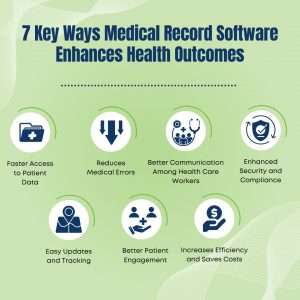
- Faster Access to Patient Data
-
-
- Because all medical records are stored online, doctors can find patient data fast.
- If doctors can access records on time, they can treat patients without delay.
- So clinics can give better care.
-
- Reduces Medical Errors
-
-
- That is why using software helps avoid mistakes in medical billing and prescriptions.
- If a patient has drug allergies, alerts can warn doctors.
- So patient safety raises.
-
- Better Communication Among Health Care Workers
-
-
- Because of FHIR, clinics and doctors can share patient records easily.
- That’s why all specialists get the same patient details.
- So they can work with each other to give the best treatment.
-
- Enhanced Security and Compliance
-
-
- Because digital systems follow HIPAA laws, patient files stay private.
- If clinics use encrypted software, illegal access is blocked.
- That is why more clinics trust Medical Record Software to keep data safe.
-
- Easy Updates and Tracking
-
-
- Because software updates records automatically, doctors always have the latest info.
- If records are correct, doctors can plan better treatments.
- So patients improve is tracked properly.
-
- Better Patient Engagement
-
-
- That’s why patients can see their medical records online.
- If they know their health reports, they follow treatments better.
- So they stay involved in their health care.
-
- Increases Efficiency and Saves Costs
-
- Because clinics need less paperwork, they save time and money.
- If billing is automated, medical billing is done faster.
- That is why clinics can focus more on patient care.
Choosing the Right Medical Record Software: What to Look For?
Hospitals and clinics must choose the right Medical Record Software because it helps doctors and staff work better. ReLi Med Solutions gives a safe and easy system with all the right features.
1. User-Friendly Interface
- That is why doctors and staff should find it easy to use.
- If software has a simple layout, it saves training time.
- So clinic staff can work faster.
2. HIPAA Compliance & Security
- Because patient data must stay safe, clinics need a safe system.
- That is why FHIR helps protect patient data.
- If security is strong, patient data stays private.
3. Integration with Other Systems
- Because of FHIR, patient data moves between clinics, labs, and pharmacies easily.
- If software also supports RCM, payments and finances run smoothly.
- So clinics work with less delay.
4. Cloud-Based Access
- That is why doctors can check records from anywhere.
- Because cloud storage keeps backups, data is not lost.
- If hospitals use online software, they manage patient care better.
5. Customizable Features
- Because different clinics have different needs, software should have flexible options.
- That’s why adding features like billing services and reporting tools is helpful.
- If software is adjustable, clinics can use it their way.
6. 24/7 Customer Support
- Because clinics run all the time, software support must be available anytime.
- That’s why ReLi Med Solutions provides 24/7 help.
- If an issue happens, it gets fixed quickly.
7. Cost-Effective Pricing
- affordable software is useful for small clinics.
- Because flexible pricing plans are at hand, more clinics can use them.
- If costs are low, more health care workers can afford it.
FAQs
1. What is Medical Record Software?
Medical Record Software is an online system that helps hospitals and clinics store and manage medical records safely. It reduces paper work and raises the ability in billing services and patient care.
2. How does Medical Record Software improve health outcomes?
Because it gives quick access to patient history, doctors can make better treatment decisions. That is why it helps in reducing medical mistakes.
3. Is Medical Record Software secure?
Yes, if the software follows HIPAA rules and uses code, medical records stay protected.
4. Can small clinics use Medical Record Software?
Yes! That is why even small clinics benefit from features like FHIR, RCM, and digital billing services.
5. Why choose ReLi Med Solutions for Medical Record Software?
Because ReLi Med Solutions offers a secure, easily usable, and HIPAA-compliant system, it is the best choice for clinics looking to get better patient care.
Conclusion
Health care workers need Medical Record Software because handling patient records by hand is slow and risky. If clinics switch to a digital system, they can improve security, work faster, and give better care. That is why choosing a trusted provider like ReLi Med Solutions is the best way to improve medical billing, data safety, and entire patient outcomes.